Configure Virtual Host Alias
When you add a new website to the WAF, you are asked to provide a fully qualified domain name (FQDN) that is associated with the website. You can associate additional FQDNs with the website by adding them as Virtual Host Aliases.
To configure the list of Virtual Host Aliases:
- In the Alert Logic console, click navigation menu (
 ) > Configure > WAF, and then click the Appliances tab.
) > Configure > WAF, and then click the Appliances tab. - In the item row of your appliance, click the appliance name.
- In the Managed WAFconsole, click Websites, and click the desired website.
- On the Website page, click Virtual host.
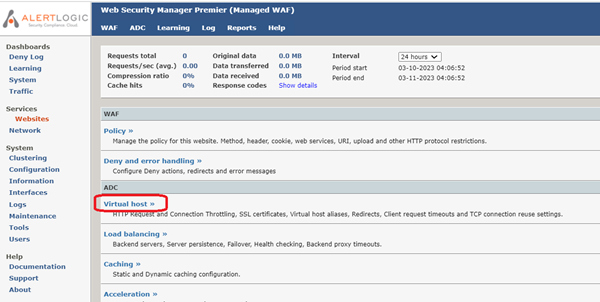
- On the Virtual Host page, scroll down to the Virtual host aliases section. Enter additional fully qualified domain names (FQDNs) you want to associate with this website, with one FQDN per line. You can also use wildcards, such as “*.example.com”.
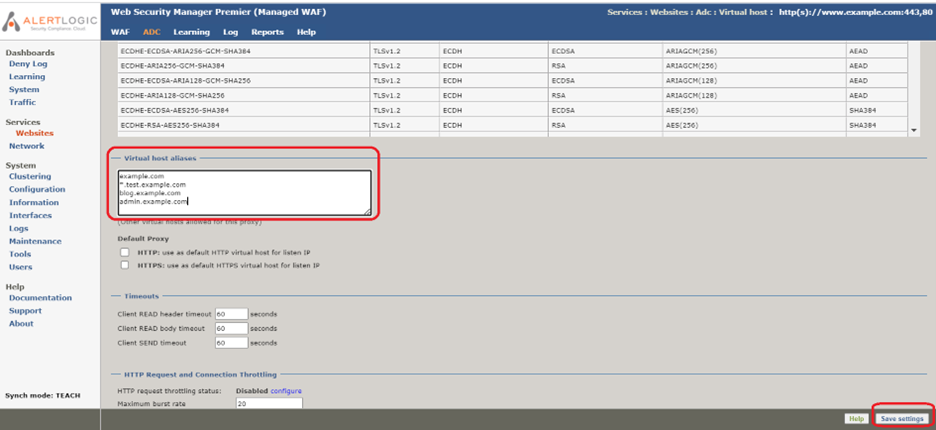
- Click Save settings on the lower right.
- To commit your changes, click apply changes at the top of the screen. When prompted “Are you sure you want to apply the changes to the running configuration?”, click OK.